It gives me immense pleasure to announce that the book I co-authored with Martin Machado is released by Packt publishing. The title of the book is “PowerShell for Office 365“ and the contents are geared towards the administrators and the enthusiastic architects/developers who want to get their hand dirty with PowerShell to work with Office 365. You can check out the book here https://www.packtpub.com/networking-and-servers/powershell-office-365
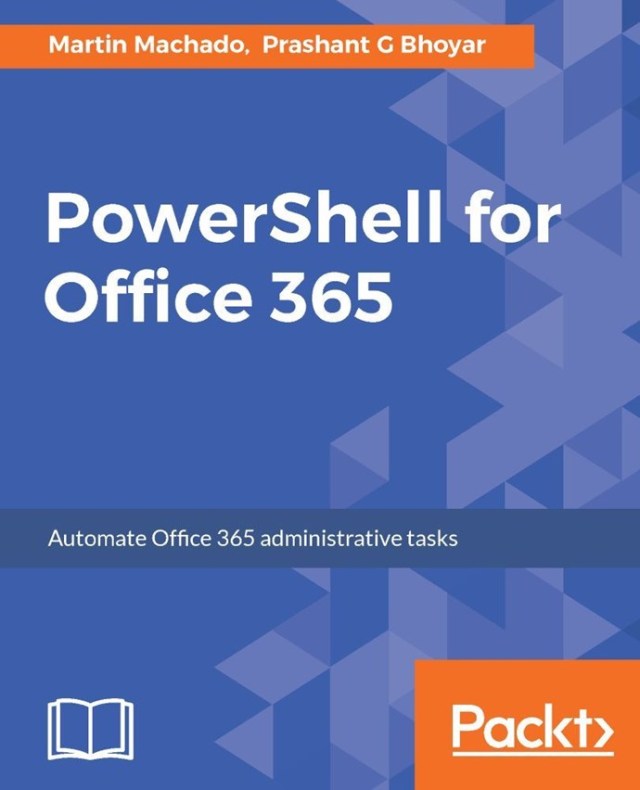

Towards the end of last year, Packt publishing team approached me to check if I am interested in writing the Book on PowerShell for Office 365. Previously I acted as the technical reviewer and this was my first experience as an author of a book. Since I have a full-time job, I approached my good friend and mentor Martin Machado whether he would be interested coming on board as co-author for this book. He came on board and we signed the contract and started the work on the book.
The journey was eventful and very rewarding. I now finally get what it takes to write a book along with the full-time job. The work on the book was strictly limited to weekends and after office hours. While working on this book, I was also actively participating in the community activities and speaking at various conferences throughout North America.
The book covers,
- Chapter 1, PowerShell Fundamentals, covers the basics of working with PowerShell.
- Chapter 2, Managing Office 365 with PowerShell, explains the various PowerShell packages and permissions required to manage Office 365 through PowerShell.
- Chapter 3, Azure AD and Licensing Management, gives an overview of how to use basic PowerShell skills discussed in the previous chapter to create, manage, and remove Office 365 accounts and licenses. This chapter also addresses group management.
- Chapter 4, Managing SharePoint Online using PowerShell, focuses on tips and tricks working with SharePoint Online with PowerShell.
- Chapter 5, Managing Exchange Online using PowerShell, focuses on tips and tricks working with Exchange Online using PowerShell with practical examples.
- Chapter 6, Script Automation, explains taking a script and turning it into an automated process. This can be useful for repetitive tasks such as license and account management.
- Chapter 7, Patterns and Practices PowerShell, explores Office 365 PnP PowerShell to manage artifacts in SharePoint Online.
- Chapter 8, OneDrive For Business, explains OneDrive, which is another key component for the digital workplace. Individuals can safely keep/sync content on the cloud, making it available anywhere while businesses can manage and retain content securely. In this chapter, we go over common provisioning and management scenarios.
- Chapter 9, PowerShell Core, ends this book by covering how to use PowerShell on other platforms. It also explains how to use Office 365 APIs through remoting.
I would like to take this opportunity to express my gratitude and would like to thank following people for their support and encouragement.
The editorial team at Packt Publishing and technical reviewers, especially Rahul Nair, Sweeny Dias, and Khushboo Suthar for making sure the project gets completed on time and with quality contents.
My parents and the rest of my family for encouragement and support. Without their guidance, I would not have been where I am right now.
Above all my beloved and supportive wife, Mayuri Lahane for standing beside me throughout my career and writing this book. Without her constant encouragements, this book would not have been possible. More than often we had to sacrifice our personal time to focus on this book.
Martin Machado, a former colleague, good friend and the co-author of this book for his encouragement and constant support. We made it happen.
All my colleagues at Withum, Smith & Brown PC for their encouragement and constant support.
Last but not least: The Office 365 community for being such a great community and constantly encouraging and helping people by sharing knowledge.
If you happen to read this book, please feel free to reach out to me on pgbhoyar at gmail dot com if you would like to share the feedback or have any questions.
If you are from Washington DC metro Politian area, watch out for my upcoming talks or events. I will try to distribute the book as a giveaway.
Thanks for reading.
